The goal for every entrepreneur is to reach as many people as possible with their message, advice, solutions, services and/or products.
Many have finally recognized that to extend their reach they will need to do more than writing blogs and uploading text and image posts on social media. For those who have chosen to embrace video, they see not only the importance video has in increasing their visibility, but also in enabling them to gain maximum reach.
To achieve this, we need to use some tried and true video marketing strategies along with some new tactics since our playing field is ever changing.
Because we are at the beginning of holiday season, I would be remiss, if I didn’t start with a tried and true strategy which is Tent-Pole Programming. I can still recall when I first studied YouTube and learned about this, it reminded me of what advertisers or the film industry do every year during holidays and cultural events.
TENT-POLE PROGRAMMING
If you are unfamiliar with this term, is when you program content on your channel around trends, audience interest or cultural events, such as major holidays (Halloween, Thanksgiving, and Christmas), major sporting events (like the World Series or the Super Bowl), or cultural trends (like the fidget spinner iPhone X and the cast of Stranger Things).
I had found it odd in a way that YouTubers, (who I assumed, and I’ll admit this today, were not real creators, please do not judge me for my naivete), were being instructed to treat their content the way that an ad agency or movie company decides what ad or movie to release and when.
You know like Fourth of July sales, serious films released later in the year in anticipation of award season or holiday movies released between November and December.
The reason this tactic is helpful is that it enables you to create content around a topic that is already trending or is about to trend (think Halloween, Christmas etc.) which can result in you gaining more eyes and from new viewers. If you can fit it into your channel’s programming it may help you increase your reach.
If you want to try your hand at tent-pole programming, follow this simple guide
- Identify events that your audience may be interested in
- Decide how many videos you’ll create
- Think content and visuals including your custom thumbnail
- Create a custom playlist for your content
- Release your video before the event
- Share your content as you always do on blogs, email, and social media
GOOGLE TRENDS
Using Google Trends helps you identify current trends that are being searched which can then help you determine your next pieces of content.
Example: You have an e-commerce site in the women’s clothing niche.
According to a quick search using Google Trends

Boots and women fashion are interesting topics to create content around
VIDIQ
What is VidIQ? VidIQ is a chrome extension that works on YouTube to help you understand how to improve your channel and videos chances of getting found and viewed by your ideal audience.
- Keyword inspector
Helps you find related keywords to the ones you’ve selected for your video. You can also see related trending videos and their chosen keywords along with related queries and the keyword score for that term.

- Best time to post
This feature lets you know when the best time to post new videos on your channel based on historical data.

ADDING THE CURRENT YEAR TO YOUR TITLES
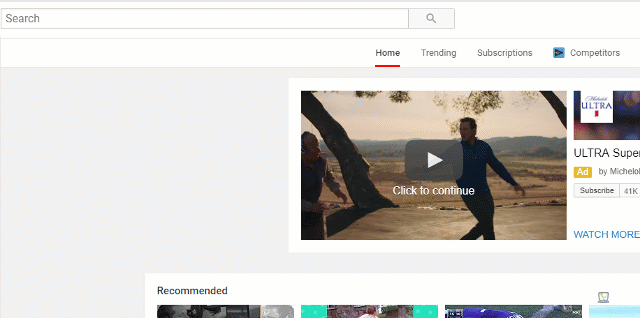
Adding the current year to your YouTube video title is especially helpful on evergreen content that although is always relevant, the methods may change yearly or on some other basis. For example, if you are offering tips and help to those of us who struggle with using Facebook Ads, it would be beneficial if you offered updated content based on new and ever-changing updates that identified how recent your content was by including the year in the title.
LIVE STREAM TO ANNOUNCE THE RELEASE OF YOUR VIDEOS
Because Facebook users spend on average 3X more time watching a live stream than a video that’s no longer live, why not promote your newly published or about to be published YouTube videos on Facebook with a live stream. So, here’s what you’ll want to do.
- First, schedule your video to go live say for example on Monday at 12noon EST.
- Market to your list and followers that you will go live on a topic related to that of your scheduled video. Advertise that you live stream will be on Monday at say, 11:45am EST
- Go live and share your valuable content with your audience.
- At 12noon EST direct them to go to your YouTube channel, add the video link as a pinned comment during your live stream and ask them to go there now to watch your video and then end your broadcast.
This works brilliantly because you’re not sharing your YouTube link in a general Facebook post, but rather broadcasting live, which Facebook favors. You’re asking your live audience to immediately click on a link and go to YouTube, so Facebook won’t penalize you by hiding your broadcast from their newsfeed because it contains an external link.
Your video on YouTube will benefit from the views and watch time because, during the first 24 hours of it’s release, YouTube will see that your video has received a lot of views. This will prompt YouTube to pay attention to your video and add to suggested videos and rank it higher in search results.
Trying any one of these 5 methods can improve your reach, but implementing all can do wonders for your overall marketing strategy. Do remember that YouTube is a “for the long-haul” platform, so don’t expect to see instantaneous results. Try these and any new tips for at least 3 months before determining your results.
I’d love to hear about your results, so leave a comment below and pop on over to Facebook and feel free to join me in my group Video Kickstarters! where I share tips, tools, reviews, and tutorials to help with your video marketing strategies.
Photo Credit: Neosha Gardner|CreateHER Stock




