In August, I decided to focus on the theme “Back to Basics” to help entrepreneurs, especially coaches and service providers, boost their core skills.
Video marketing is super powerful but it can be overwhelming if you’re just starting.
That’s why I went with this theme—to break it down and guide you through the essential steps of video making.
Whether you’re a newbie to using video or trying to sharpen your approach, these fundamental strategies will help you make engaging content that really connects with your audience and moves your business forward.
Making engaging video content seems like a really uphill task, but if you have the right approach and tools, you can engage your audience, gain trust, and take them on to a call to action.
Let’s dive in and get into key takeaways and how you can apply them to your journey of video marketing.
Understanding the Importance of the Audience
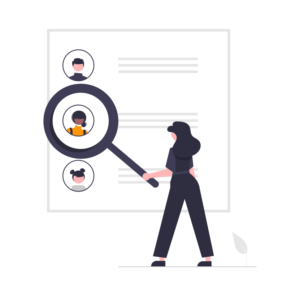 The first important lesson in video marketing is to understand who your audience is. In the stream ‘The Importance of Audience’, we really dove deep into finding and catering to the pain points of your perfect viewers. This is not just about creating videos; rather, the content should speak to the struggles and aspirations of the audience.
The first important lesson in video marketing is to understand who your audience is. In the stream ‘The Importance of Audience’, we really dove deep into finding and catering to the pain points of your perfect viewers. This is not just about creating videos; rather, the content should speak to the struggles and aspirations of the audience.
Knowing where your audience hangs out-YouTube, LinkedIn, and even other social media platforms-is what matters in making a difference in content and distribution. Take for example Sarah Thompson, the hypothetical business coach we took in class. Solutions for her problems on producing videos, confidence, and technical skills were met by suggesting the development of a detailed client persona based on surveys and interviews. This helps you connect your content to what your audience actually needs, which builds the ‘know, like, and trust’ factor required for engagement.
Getting Started with Video Marketing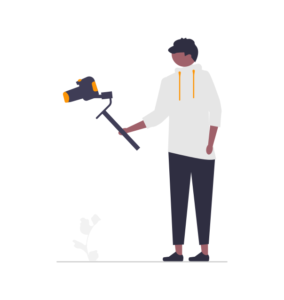
We’re particularly proud of the livestream titled ‘Getting Started with Video Marketing‘. As a newbie to video production, you’ll love the wealth of practical advice that we covered-from the types of videos you can create to the very basics of setting up your recording equipment.
Type of Videos
Explainer, product demo, tutorial, testimonial, and animated videos are great starting points. Each of them serves different purposes: exploratory videos, for instance, is excellent at breaking down complex concepts or services; testimonials are a means to build social proof and trust.
Equipment Essentials
It’s quite okay to start off with basic equipment. I shared my own setup with a high-quality USB microphone, either a webcam or a smartphone for recording, and proper lighting. Sometimes good audio and light make all the difference in video quality way more than the camera itself does.
Scripting and Storytelling
A script-even if it’s just a few bullet points-will help you stay focused and ensure your content is engaging. Storytelling is an amazing way to work with video marketing. I recommended creating a content calendar whereby one could also plan videos around themes and topics that were related to the audience.
Editing Tools
For starters, I would advise using accessible facilities such as CapCut, Canva, and Opus Clips for video processing. The platforms are really easy to work with; you will get a great variety of features that will allow adding music, animation, and transitions to your video.
Overcoming Technical Challenges
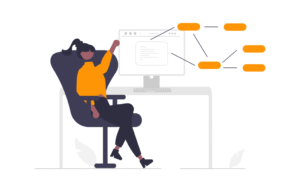 The greatest part that stops many new video creators is the technicality of the production. In our ‘Video Marketing Challenges Q&A,’ I gave answers to frequently asked questions and provided fixes.
The greatest part that stops many new video creators is the technicality of the production. In our ‘Video Marketing Challenges Q&A,’ I gave answers to frequently asked questions and provided fixes.
Video Setup
While filming, you must take into account proper camera positioning, lighting, and audio quality. I highly recommend HD webcams or smartphones with a good camera. You may also use a desktop USB microphone or wireless lavalier mics if you want better audio quality. Proper lighting, given your location and time of day, will make a huge difference in clarity.
Video Editing
We also looked at some editing platforms like Kapwing and Descript. These tools work quite well for the absolute beginner and allow creation of professional-looking videos with a very minimal learning curve. I showed how to use Canva for video editing, how to add a logo, transitions, and music to a video.
Common Issues and How to Solve Them
Issues like how to download videos without YouTube Premium were also thrown in. It’s great to learn what to do and with which tools for effective video management and optimization. Remember, personalization is everything, and often, what works for one will need to be tweaked to work for another. Always check analytics and adjust your strategy according to what works best for your audience.
Building Engagement & Trust 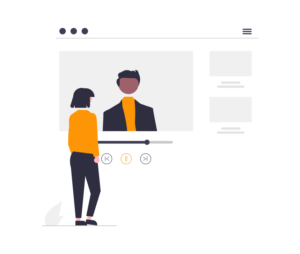
One underlying message for all these sessions was about building engagement and a level of trust with your audience. It’s just not enough to create and upload videos; you need to build a connection.
Techniques of Engagement
Comment interaction, regularly; live Q&A sessions and feedback loops are important. Every Wednesday at 02:00 p.m., I host a live Q&A session that not only helps in viewer queries but also builds the community. I tell them, Even if they watch the replay, comment below and ask questions.
Show Up on Camera
Showing one’s face is one of the most effective ways to build trust. While faceless videos might still work great, I find that so much more credibility-especially for coaches and service providers-is added when you’re on camera. Sharing personal experiences or being vulnerable with your audience will help them relate more to your content and make it more trustworthy.
Custom Content
You create custom content to speak directly toward your audience’s pain points, which can drive them into action, like coaching or buying a product. That came quite clearly in our session about ‘Knowing Your Video Audience’. Be it deep-diving into creating personas or using AI as tools for audience research that guide you in making the right kind of content that speaks to them.
Practical Application: From Theory to Action
 Now, let me take these insights one step further and provide you with actionable steps you can take today.
Now, let me take these insights one step further and provide you with actionable steps you can take today.
1. Find Your Audience:
Conduct surveys, interviews, and use AI tools to build comprehensive personas of the kind of audience you want to reach. Understand their pain points, their interests, and preferences.
2. Keep It Simple:
Use simple equipment to begin with. A smartphone and a USB microphone should be able to get you off to a flying start. The most straightforward way to start creating content is to have good lighting and clear audio.
3. Plan Your Content:
Create a content calendar. This helps you to be organized and composed as you write your video scripts. Focus on being consistent rather than perfect for now.
4. Engage Actively:
Reply to comments, go live, and ask for feedback. This may build a community around your content, improving engagement and loyalty.
5. Analyze and Adapt:
Periodically look at your video analytics to see what’s working and what’s not. Be fluid in your approach and open to trying new types of content and techniques.
Bonus Tip: Leverage AI & Automation Tools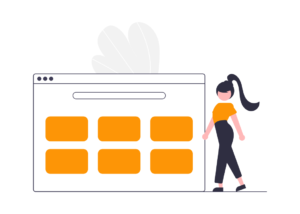
Automation tools, such as auto-captioning, AI-generated scripts, and automated editing platforms-all these things will save your sanity and time. Experiment with the technologies that work for you and augment your workflow.
I hope these insights have given you a solid foundation in video production. If you’re interested in diving deeper into this topic, I’ve put together an August playlist on YouTube, filled with videos that explore the fundamentals of video marketing in more detail.
You can check out the full playlist here.
Happy filming, and remember—sticking to the basics is the key to building something great!




