Video has become an integral marketing tool for entrepreneurs, coaches, strategists, and service provider entrepreneurs. From using video as a lead-generation tool to capturing stories about success (or tips on how to get there), understanding the difference between video formats, types and styles is paramount.
In this blog post we will explore each of these components in depth so you can create engaging videos that meet your desired goals! Whether you’re just getting started with video or want to refine your existing setting – now’s the time to discover what works best for your business goals.
 What are Video Formats and How Do They Vary From Each Other
What are Video Formats and How Do They Vary From Each Other
Video formats are an essential part of the digital world we live in today. They are the languages in which videos are recorded, stored, and played back. Each video format has its quality, resolution, file size, and compatibility with different devices. Some popular video formats include MP4, AVI, WMV, FLV, and MOV, to name a few. These formats vary in terms of their compression algorithms, audio quality, and support for features like captions, subtitles, and metadata. Understanding video formats is essential, especially if you want to upload or download videos online, edit them, or play them on different devices. By knowing which format is best suited for your needs, you can ensure that your video looks and sounds great, and it is compatible with the devices you want to use.
Common Video Formats and Their Advantages/Disadvantages
Video formats are something that many people don’t put too much thought into. However, choosing the right format for your video can be the difference between a high-quality, seamless viewing experience and one that is riddled with lagging and buffering. Some of the most common video formats include MP4, AVI, and WMV. MP4 is widely regarded as one of the best formats, as it is compatible with most devices and provides high-quality videos without taking up too much storage space. AVI, on the other hand, offers lossless compression and high-quality videos, but can be quite large in size. Lastly, WMV is great for Windows users and provides good clarity, but is not compatible with many devices. With these advantages and disadvantages in mind, it’s important to consider a number of factors before deciding on the best video format for you.
NOTE: The term video format is often used by many to describe the type of video created. In this post format and type may be used interchangeably as well.Below is an explanation and example of various video types or types of videos.
Differentiating Between Video Types
Not all videos are created equal. Each video type has its own unique characteristics and purpose, making it important to understand the differences between them. For instance, a movie and a tutorial video serve two very different purposes. While a movie entertains, a tutorial video educates. Similarly, a live stream and a pre-recorded video offer different experiences for viewers. Live streams offer real-time interaction, while pre-recorded videos allow for editing and polishing. By understanding the differences between video types, we can better appreciate and choose the content that best serves our needs.
 Animation, Live-action, Screen Recorded or Slide Presentation
Animation, Live-action, Screen Recorded or Slide Presentation
Videos come in various formats, each with its unique benefits and best use scenarios. Animation videos, for instance, are a popular choice for explaining complex concepts or for storytelling. They offer a visually engaging way to bring characters and ideas to life. Live-action videos, on the other hand, are primarily used when real people or real-world scenes need to be captured. They provide a sense of authenticity and can help build a deeper connection with the audience. Screen recorded videos are typically used for software demonstrations or tutorials. They allow viewers to follow along a process or task on a computer screen, making it easier to grasp technical procedures. Lastly, PowerPoint presentation videos are perfect for educational content, business presentations, or lectures. They allow you to present information in a clear, structured manner, often combining text, images, and audio commentary for a comprehensive learning experience.
Exploring the Different Styles of Videos
From entertaining cat videos to helpful cooking tutorials, videos have become a medium to share everything under the sun. But did you know that there are different styles of videos that cater to different needs? There’s the explainer video, the how-to video, the product demo video, the testimonial video, and the list goes on. Exploring these styles can help you identify which one will work best for you. Whether you’re an aspiring content creator or a business looking to promote your product, understanding the different styles of videos can help you create engaging content that resonates with your audience.
Tips for Choosing the Right Video Format and Type for Your Project
Choosing the right video format and type for your project can be a daunting task. With so many options available, it’s essential to understand your specific requirements. You’ll need to consider factors such as the purpose of the video, the length, and the devices on which it will be viewed. For example, if you’re creating a video for social media, the format and type will differ from a video for a corporate website. It’s also important to remember that different formats and types have different levels of compatibility, so you’ll have to ensure that the chosen format is supported by your output devices. Taking the time to consider all of these factors and to investigate all the available options will ensure your video project is a success.
The Benefits of Using Multiple Video Formats and Types in Your Projects
It’s becoming important to use multiple video formats and types in your projects to keep your audience engaged. By combining different formats, such as live action, animation, and screencast, you can create a dynamic visual experience that keeps your viewers interested. Additionally, by using different types of video such as promotional videos, product demos, and educational videos, you can communicate your message in a variety of ways. The benefits of using multiple video formats and types in your projects are numerous, from increasing audience engagement to improving brand recognition. So the next time you embark on a video project, consider incorporating a variety of formats and types to truly captivate your audience.
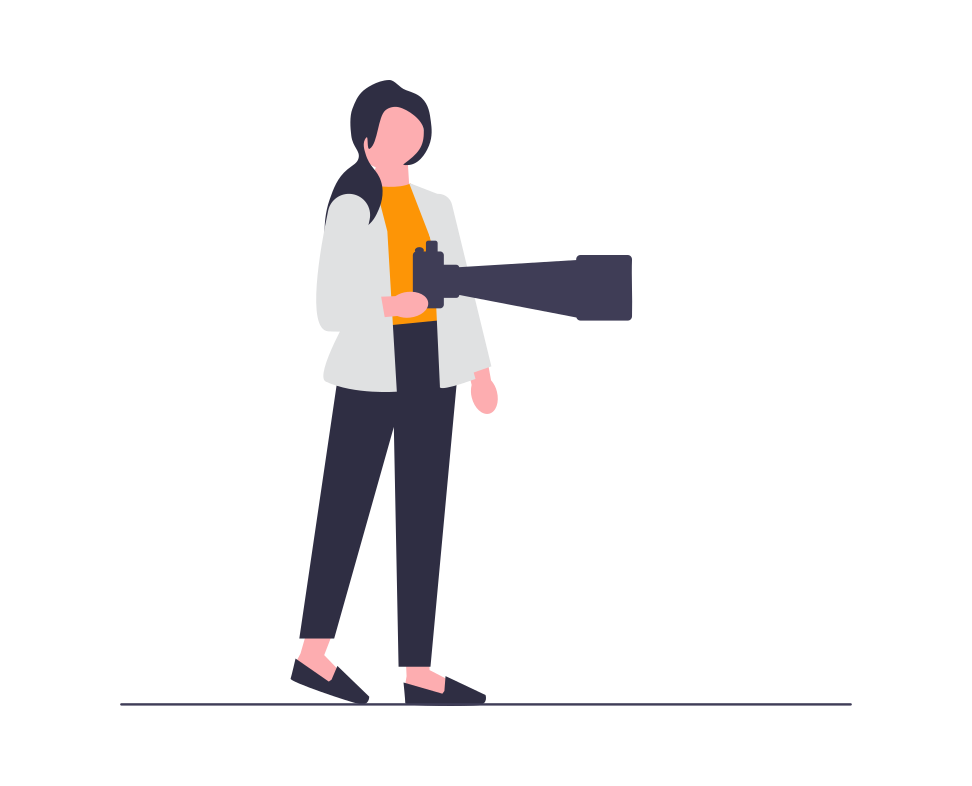 Common Mistakes to Avoid When Creating Videos
Common Mistakes to Avoid When Creating Videos
Creating a video may seem simple enough – just get some footage, edit it together, and voila! However, there are a multitude of common mistakes that many people make when producing videos. One of the most common errors is having poor audio quality. A video may have stunning visuals, but if the audio is difficult to hear or contains annoying background noise, viewers will be quick to lose interest.
Another mistake is failing to plan and storyboard the video. Without a clear plan, the video may come out disjointed or lacking in structure.
Lastly, overlooking the importance of lighting can also be a mistake. Proper lighting can make a huge impact on the overall quality and appeal of a video. By avoiding these common mistakes, you can ensure that your videos are engaging, effective, and visually appealing.
You now know the difference between video formats, types, and styles; what common formats are available and their advantages and disadvantages; how to choose the right format for your project; and the benefits of using multiple video formats and types. There have never been more budget friendly options for creating high-quality videos than there are today.
Creators from all walks of life can experiment with different styles and explore their own creative possibilities. With so many tools, resources, and support out there, it’s no wonder everyone is looking to get into video creation at some point. Whether it’s starting a vlog or getting into animation – there’s something in there for everyone.
Start small by understanding the basics like video formats, types, and styles so you don’t make any sudden missteps later on in your journey.
So are you now ready to kickstart your video journey on YouTube? Learn how to embrace YouTube and create captivating content in just 6 easy steps! Join my digital course with or without 3 months of small group coaching. Click the image below.
Click here to join our digital course and coaching program, ‘Embrace YouTube Video: Kickstart Your Video Journey‘.




